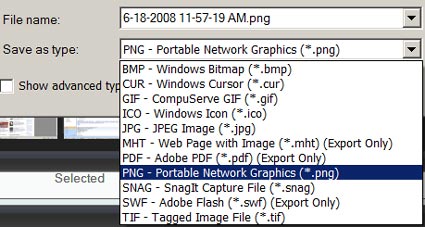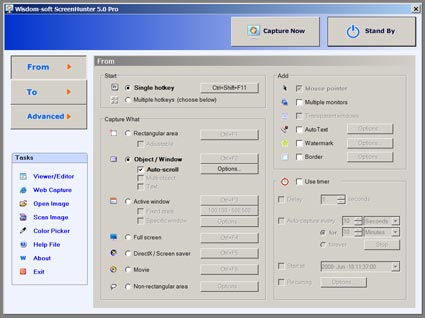A little over a year ago I posted a review of a software application called “SnagIt” for the 8.0 version of the software (see SnagIt 8 – Image Capture Software & Electronic Preservation). Now that there is a new 9.0 version of the same software, as well as a solid alternative, “ScreenHunter”, I thought I would revisit the topic.
As noted in the original SnagIt review, because so much business is transacted over the Internet, I feel it is critically important for hobbyists to capture and archive as much evidence as possible with each transaction. Examples include the marketing of the items, such as eBay listings and other “for sale” marketing, such as how the item is presented on a dealer website, etc. It is also important to archive correspondence, such as e-mails and private messages. Anything that can and should be captured at the time of sale in order to archive history of ownership and other important, material facts. For me, much of this can be more valuable than a COA for a variety of reasons.
In the past, before finding and using the SnagIt software, I would simply use the built-in “screen print” or “print screen” functionality that comes with all computers, and if the image was larger than my screen, piece it together in Photoshop. This was not an ideal method and very time consuming.
I have since used SnagIt 8, and recently have used SnagIt 9 as well as a competing product, ScreenHunter.
SnagIt 9
SnagIt 9 is published by TechSmith.
While there appear to be a number of enhancements to the product, comparing version 8 and 9, I frankly don’t use the product for anything more than performing captures. The only real option I change is in choosing the format file type the capture is saved in.
As an overview, you can use this product to capture and manipulate pretty much anything you see on your screen and then save it as a JPEG, PDF, or one of many other file types.
This is what the application control screen looks like when you launch the application.
There are a variety of methods with which to capture from your screen – full screen, scrolling windows (like web pages), etc. You can also capture static images or in real time.
Saving a web page is as simple as hitting the PrtSc screen and clicking in the window you want to save. The software will capture everything – even if it scrolls far below your viewing area – it scrolls the complete window. Or you can save just a portion. There are a number of different options to suit your needs. You can also, for instance, have it save just the images from a web page. It can also capture video and animations. There are many features to explore and experiment with.
Once the application has completed the capture, it brings up a second screen that looks like this:
From this point, you can manipulate the image using a variety of built in tools, or you can simply save it in the format you choose. Here are some sample screens to provide an idea of some of the options:
One problem I was encountering with the 8 version of the software is in capturing scrolling web pages with scrolling graphics, like the “Auctiva” plug-ins found in many eBay auctions today. The software would typically “hang” and not complete the capture beyond that point. While version 9 is better, it still proves problematic, which is why I tried the competing ScreenHunter software prior to the release of SnagIt 9.
A copy of SnagIt 9 is $49.95 ($10 more than the $39.95 they charged for SnagIt 8). However, doing a Google search for coupons will frequently return some coupons that can be applied to the purchase price. This product can also be used on a free trial basis for 30 days.
ScreenHunter Pro 5
ScreenHunter is a competing product published by Wisdom Software Inc.
ScreenHunter offers much the same product as SnagIt, but is a little more basic.
This is what the control panel looks like:
One difference when comparing with SnagIt is that ScreenHunter completes the task and saves the file to the hard drive in the specified format, using a time/date automatically generated file name. With SnagIt, that second screen comes up and you can then choose from a variety of formats on the fly and choose your own file name, or save in successive (different) formats (as seen above). So overall, SnagIt is much more versatile, but it comes down to your own needs of this product type.
There are three version of this product: ScreenHunter Free, ScreenHunter Plus, and ScreenHunter Pro.
I have been using the “Pro” version, which is $29.95. “Plus” is $19.95 and “Free” is at no cost. Obviously, the higher the cost, the more features included, all of which is explained on their website.
Conclusion & Recommendations
As I have said over the years, I am a big proponent of saving and archiving everything, so I think these are great products, and “must buys” for anyone who buys original props and wardrobe from film and television. Information is everything in this hobby, so it is very important to archive everything electronically and keep good records. Both of these products are excellent tools to accomplish this goal, and tremendous time savers.
As far as which one, I would recommend trying them both (since SnagIt has a free trial and there is a free version of ScreenHunter). Personally, if I had to pick one, I’d stick with SnagIt. It is more advanced, has more features, and has a more robust interface. Having said that, I could get by with either one; it all comes down to your personal work flow and making the products work for you.
Jason De Bord